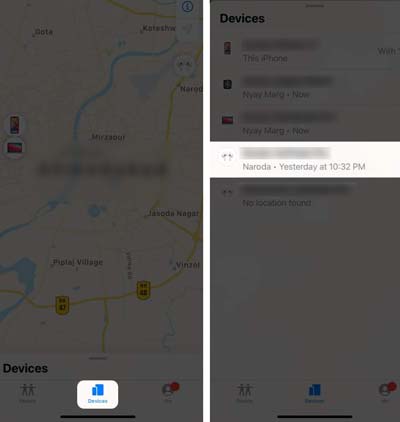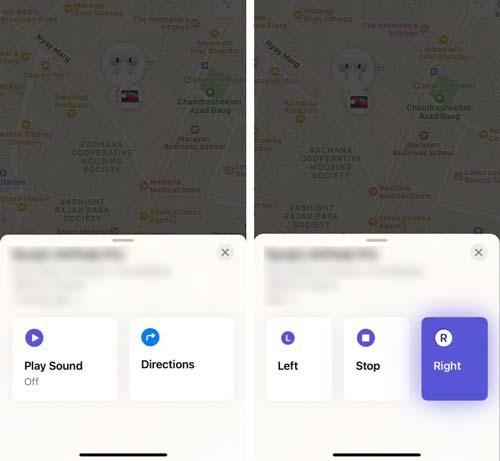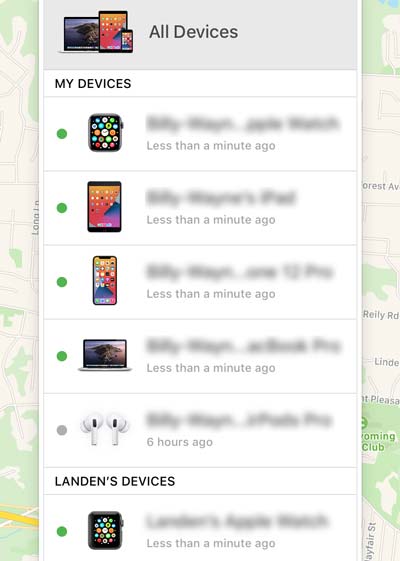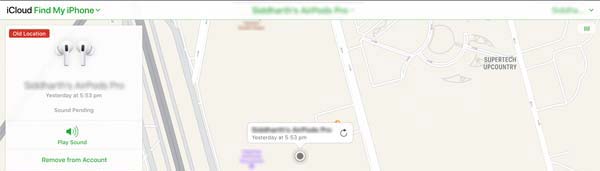As everyone knows how expensive and small Apple AirPods are? So, the chances of losing or misplacing are too high. No one can understand the pain of losing AirPods better than me. Because many times I forget my AirPods somewhere. And whenever I see that I cannot find my Airpods, I feel like I have a small heart attack. Therefore, I (Raj Tech Blog) am writing this article to find your Lost Apple AirPods.
We give thanks to the Apple Ecosystem, you do not need anyone to find your Lost Apple AirPods.
Now that time to start to know about finding the missing AirPods. Please read the below contents.
Important Notes: All the solutions below work for AirPods Pro, AirPods, and AirPods Max devices.
Contents
- Find Lost AirPods through Find My
- How to Find Lost AirPods by using an iPad or iPhone
- How to Find Lost AirPods by using an Apple Watch
- How to Find Lost AirPods by using a Mac
- How to Find Lost AirPods by using iCloud
- How to Find Lost AirPods when shows “Offline” or “No Location” are displayed
- What to do if AirPods is not able to fetch the current location?
- Conclusion
- FAQs
1. Find Lost Apple AirPods through Find My
The Apple Company created an App and the App is Find My. The Find My design is made to keep watching or locating on all your Apple Devices. When you use this app, it is not just for viewing, but it also has a feature that lets you find your lost AirPods by making a sound on it. You can also track the last or current location of your Apple AirPods.
Requirements:
- The Apple AirPods must be paired with your Apple device. Such as an iPad, iPhone, or Mac.
- Your AirPods must be paired with Find My before they’re lost or misplaced to be located.
i. How to Find Lost AirPods by using an iPad or iPhone
- First, Open the Find My app on your iPhone or iPad device.
- Now, navigate to the Devices section within the App.
- Search and select your lost AirPods.
- Here in the App, you will see the last location or current location of your AirPods on the Map.
- If you forget your AirPods, you will see their location in the app. You get the Find Nearby button and you just need to press the Play Sound button. After pressing the button you need to follow the on-screen prompts and find the missing AirPods.
- If the location of your device is far away from your location, then you need to click on the Get Directions button. After which the Find My app will give you location directions on Apple Maps, which you just have to follow.
- If you see the message “No Location Found,” it means your AirPods are lost.
Note: If you have lost both your Apple AirPods in different places, the Find My app will only show you the location of one AirPods. To search for the other AirPod, put the found AirPods one in the charging case. The Find My app will show you the location of the other AirPods.
ii. How to Find Lost AirPods by using an Apple Watch
- Open the Find My app in the Apple Watch, Search & Select the name of your AirPods on the list.
- If you have forgotten your AirPods nearby location then click on the Play Sound button.
- If you think you have forgotten them somewhere far away then click on Get Direction to track the AirPods
iii. How to Find Lost AirPods by using a Mac
- Click to Open the Find My app on your Mac device and click in the left sidebar on Devices.
- Now, select your AirPods name in the list.
- You see the last or current location on the map to the right side of your AirPods.
- You’ll see the last or current location of your AirPods on the map to your right.
- Select your AirPods on the map, then tap the ‘i’ button.
- Click ‘Get Directions’ and follow the on-screen steps to find your AirPods.
- If they’re nearby, tap ‘Play Sound’ to locate them more quickly.
iv. How to Find Lost AirPods by using iCloud
The easiest way to find your lost AirPods is by using the Find My app on your Apple device. However, if you don’t have your device with you, you can visit the iCloud website and use the Find My services there.
- Open your browser and go to iCloud.com/find for more options.
- Sign in with your Apple ID.
- Select your AirPods from the All Devices list. Their current or last known location will appear on a map.
- If your AirPods are nearby, click ‘Play Sound’ to help find them.
- Otherwise, use the map to track their location.
2. How to Find Lost AirPods when shows “Offline” or “No Location” are displayed
If the Find My app shows your AirPods as Offline or No Location Found, their battery is likely dead. While you can’t track them in this case, Apple lets you mark them as lost and create a custom message with your contact information.
Marking your AirPods as lost doesn’t prevent others from using them, but it will display your custom message whenever someone connects them to a new device.
Want to know how to mark your AirPods as lost? Read below to find out.
i. What to do if AirPods is not able to fetch the current location?
- Open the Find My app on your device, and go to the Devices section.
- Select your AirPods from the list.
- Scroll down to the Mark as Lost section and tap Activate.
- Follow the on-screen instructions and tap Activate again when prompted.
- Now, Lost Mode is enabled on your AirPods.
Conclusion
Now you know it is easy to find your lost or stolen AirPods using the Apple Find My service. To ensure you’re always prepared, make sure Find My is enabled on your paired device before your AirPods go missing. Otherwise, the Find My service won’t be able to help.
If you have any questions, feel free to comment below, and we’ll be happy to respond.
FAQs
Does AppleCare cover lost AirPods?
Unfortunately, the AppleCare plan for AirPods doesn’t cover lost or stolen AirPods.
How long can AirPods be tracked if they are forgotten, lost, or stolen?
You can track your AirPods in the Find My app regardless of how far away they are, as long as they still have battery life.
What we should do if I lose one of my AirPods?
You can buy a replacement unit directly from an Authorized Reseller or Apple Company.