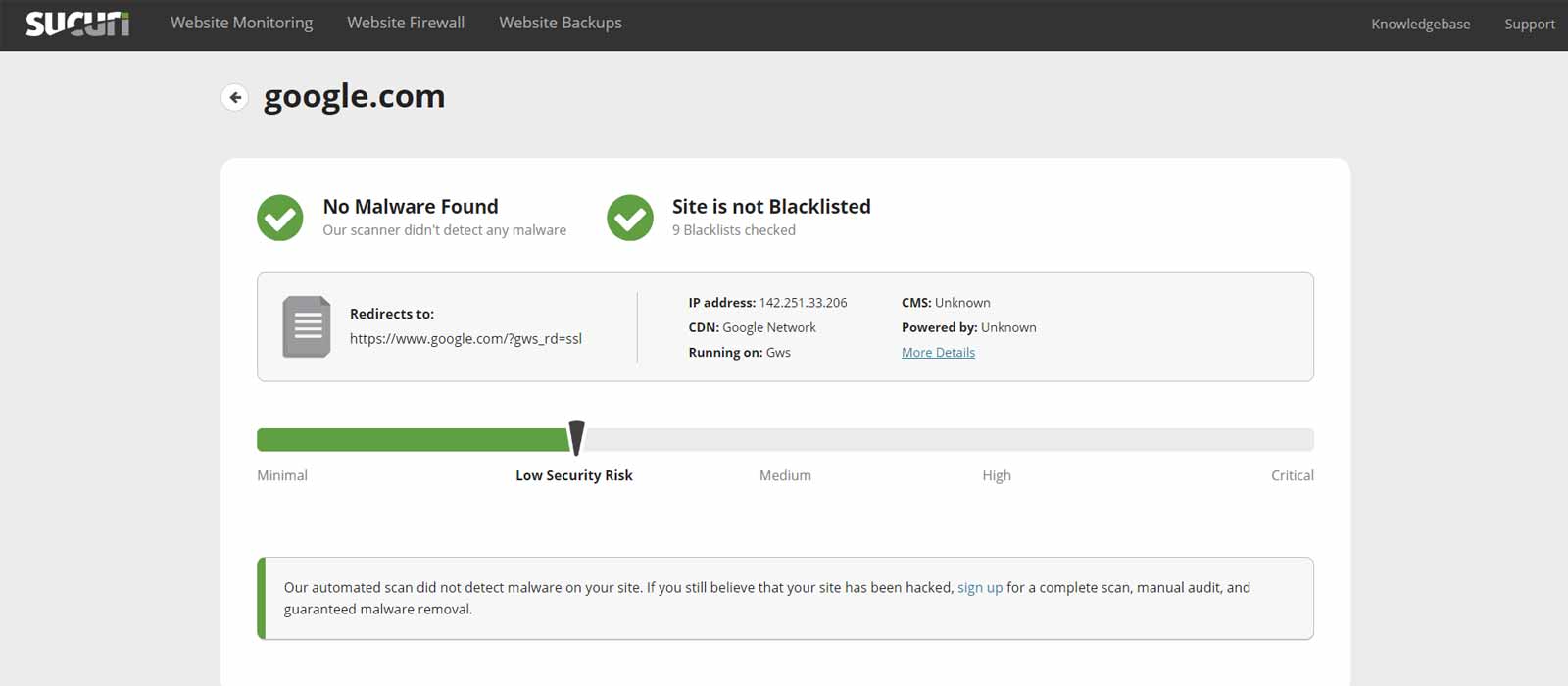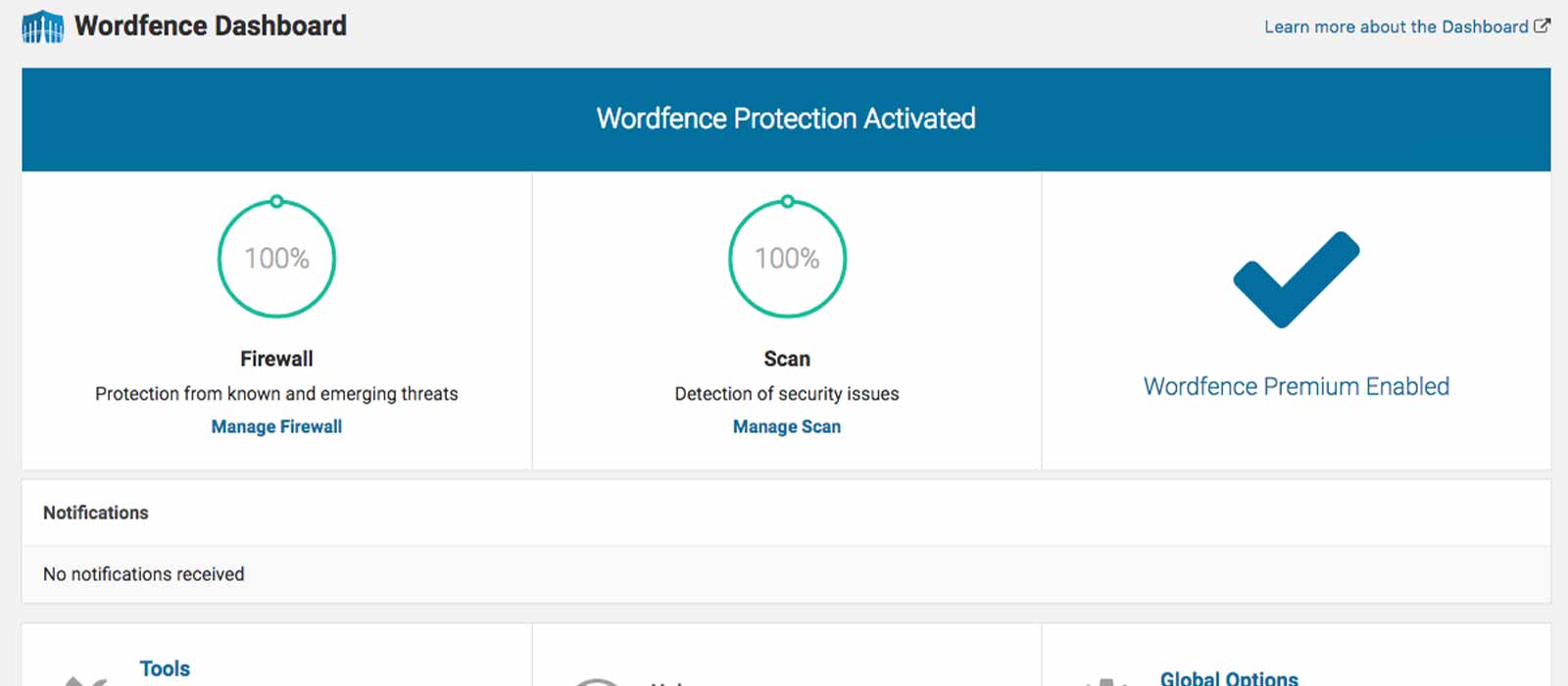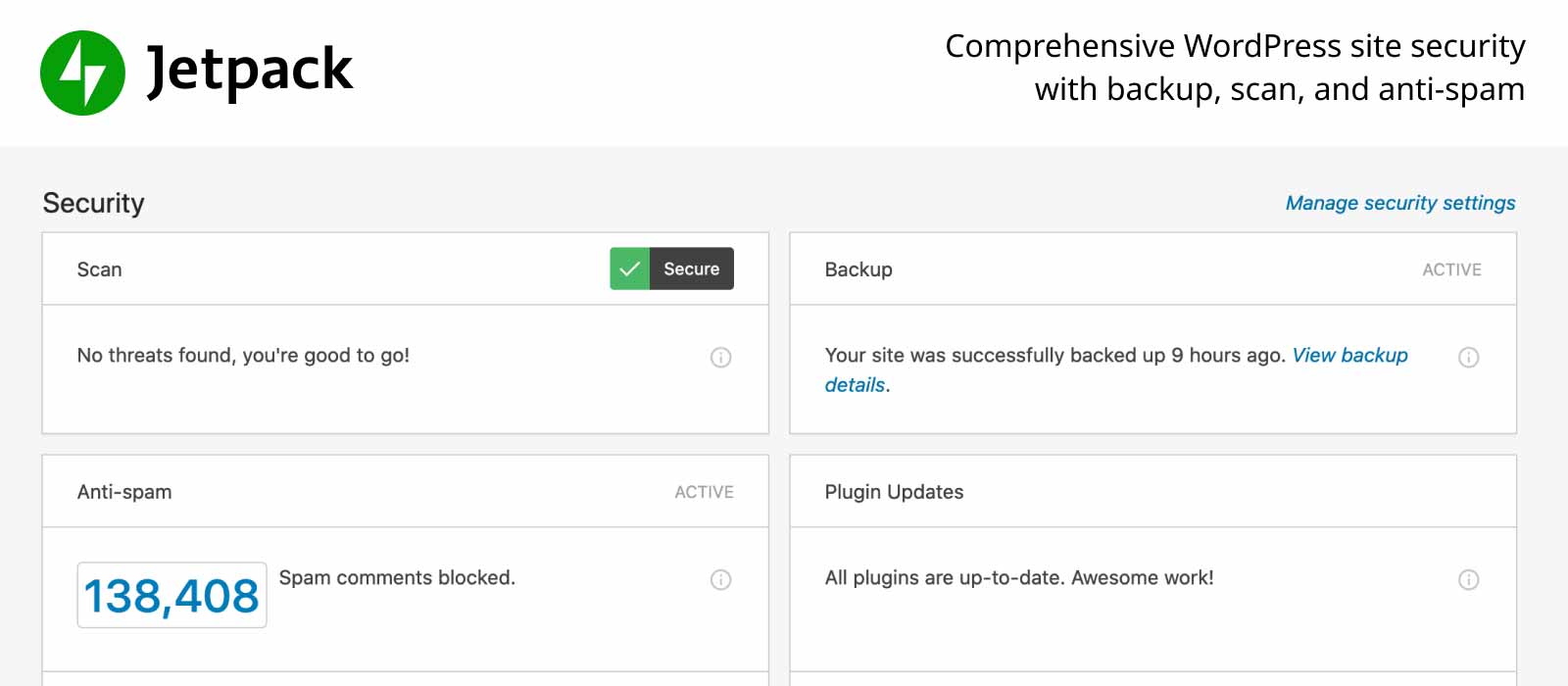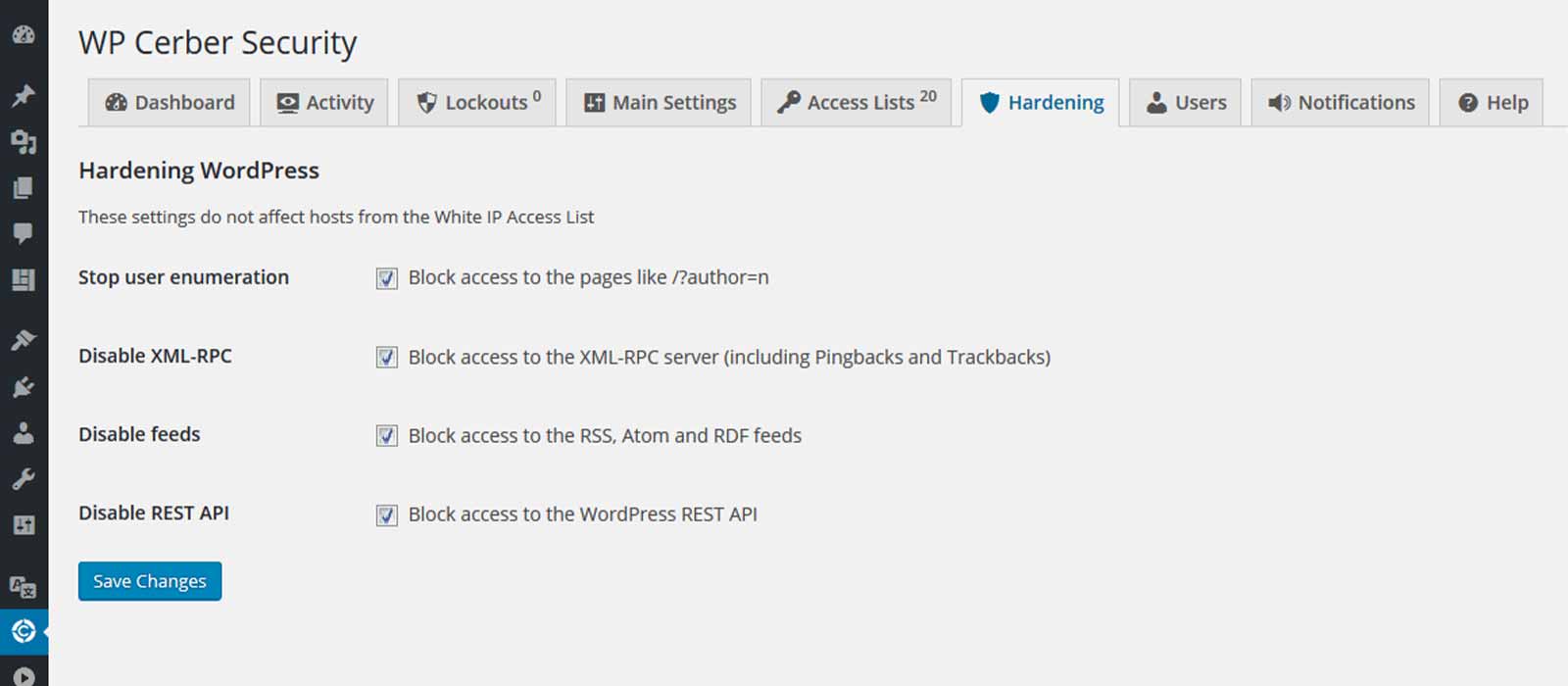Best 5 Malware and Vulnerability Scanner Tools For WordPress in 2023
WordPress site owner’s biggest problem is Malware. When Malware comes to the site, they put viruses into your site and destroy all things. Then the malware scanner tools work as protector.
The bad effects of having malware on your site are:
- you lose your SEO works from the internet
- the site loses SEO ranks
- all data of site will be stolen and leaked
- your site listed to “Google’s Unsafe Sites List” (Which means that your site will be blocked by all Google products and will never appear in Google products)
- many more bad things you can face
Make sure that your site doesn’t have any malware. It is very important, scan your site from any Malware Plugins or Online Tools.
We should check our site before malware comes and if there is any problem in the site then solve it immediately. Because your site should be virus-free, from the point of view of every aspect.
In the post, I will share with you the best 5 malware and vulnerability scanner tools for your WordPress site. Which help you find malware and you can clean without any getting problems. Raj Tech also gives you security tips for your site which help for a long time.
Top Six WordPress Malware And Vulnerability Scanners Tools are:
This is a free and famous malware scanner tools for WordPress sites. Its designs and developed by the famous web security company ‘Sucuri’.
There are two ways to scan any site. The first way, visit their official site and enter your domain (whom site want to scan), and scan it. And the second way, install the Sucuri Security plugin on your WordPress site and after activated the plugin then run the scan. Both ways you will get the reports where you can see the issues of your site. It also tells your site is blacklisted or not.
It is easy to use but there is a limitation on this plugin. You can scan only the front-end files of your site. You cannot scan the full site it means you cannot scan the server or backend files.
So, it is helpful when the malware infected the front-end files. But it cannot find where malware file location, where code is inserted to file. You can also say it cannot detect malware files on the server.
Above the limit, these are the best and great free tools to find or look for viruses. Which tells whether viruses are present on your site.
Price: Free
It is the most famous Security Plugin for WordPress users. It is full security and firewall tool. In the package, you will also get the malware scanning options.
On the site, you can do a malware scan and that also check all files including your server.
In the free version, this includes all malware scanning features but there is one limitation are exists. If you want to remove or unlock the limitation then you can buy the premium version. The limitation of these tools are:
When you scan the tool then you will get the result but in the result, you will see the malware signatures are 30 days old.
Full results of scanning will not be found.
Many other things.
In the premium, you can also access the real-time firewall rules.
This security tool also scans the out-of-date themes, plugins, and weak passwords.
One thing you know about Wordfence is that it makes a small impact on the performance of your site. Because it performs scanning from your server. If you believe us then scan it at a time when there is less traffic on your site. This will not make any difference to the performance of your site.
Price: Free & Premium Version cost $99 (INR 7,400)
It is the most famous Jetpack plugin and in the plugin, there is the feature of malware scanning. It is an automatic plugin and the developer of the plugin are WordPress.com & WooCommerce.
It is working with Jetpack Backup. Jetpack Backup creates a daily backup of your site and transfers your site backup to a secure site location. After that, Jetpack Scan starts its work it means this tool scanning malware to your site without affecting your server performance.
If the tool detects any issue on your site then you will receive an email. After that, you just need a single click to fix/resolve the problems.
It is a little more expensive compare to the other tools.
Price: $25/Month (INR 2,000/Month), when annual billing- $20/Month (INR 1,500/Month)
This is also one of the other security tools for WordPress users. It also has a dedicated malware scanning option.
First, it builds your site harden and harden. It protects the whole site with a firewall. You can run a malware scan when the tool completes the security work. The scan access all files of your server files, which means this tool scan the frontend and backend of both files.
There are also “Quick Scan” options that help you scan. But quick scan only scans some files of your site. If you want to scan full files of your site then run “Full Scan”. Or you can set automatic malware scanning into your toolset.
This tool also examines and solves other issues such as theme integrity, WordPress core files, plugins.
If the tool detects any malware then you have the option to delete the file but when possible. Or you can quarantine the malware file. You also have an option to configure automatically quarantine the file that has high risk.
Overall, this tool is also the best option to protect your site.
Price: Free and Paid Version starts from $99 (INR 7,400)
This tool also has a malware scanning option and it works fine compared to the others. This tool was developed by BlogVault Backup. It is best working malware scanner tools.
It tool has unique features it does not scan files of your site server. This means that your site will not have any performance problems. It happens because this tool copy all files of your site into your own server then runs the scanning features. This process does not disturb your site performance.
You can also set automatically scanning every day. You just need to use the autopilot option to set schedules for your scanning time. Autopilot always keeps your site safe. If autopilot detects any issues then they also notify you to resolve them as soon as possible.
In the paid version, you get the extra features like doing one click to remove or fix the issues, an advanced firewall, and much more.
Price: Free and Premium Version costs start from $99 (INR 7,400)
Conclusion:
Choose any malware scanner tools of the above lists because this all is the best for you. If you want your site always safe then you need to use this tool.